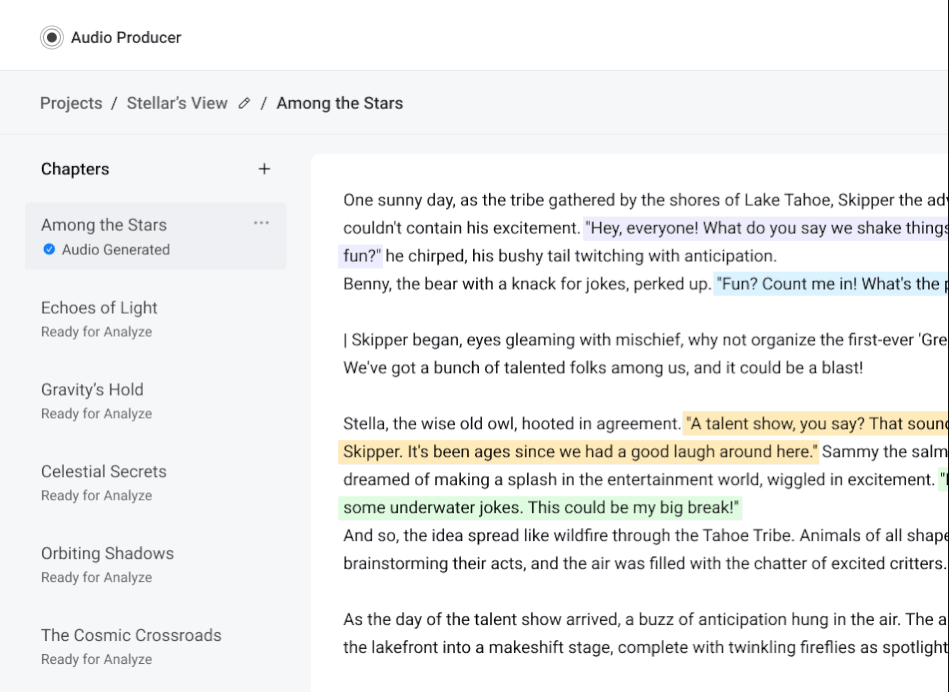Audio Producer
Audio Producer is a web tool that helps writers to transform books into engaging listening experience. I enhanced the first-time user experience to clearly convey the product’s value, increasing the retention rate from 12% to 60%.



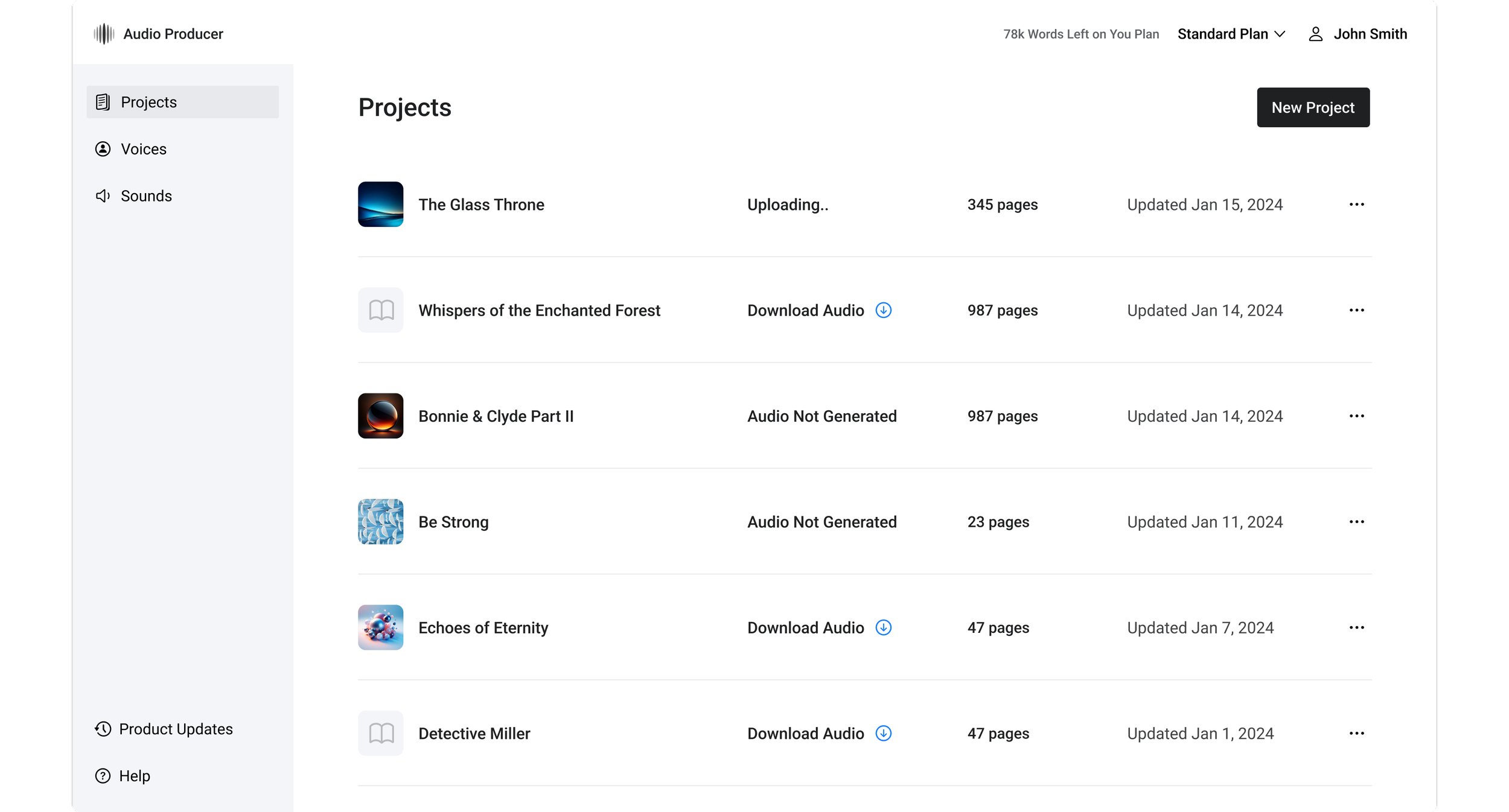
Team
Co-founder
Product Manager
Full-Stack Developers
My Role
Research & product strategy, user testings,
user flows, interaction and visual design
Time Line
4 months
Context
In 2022, the audiobook market was valued at approximately $1.81 billion, marking steady growth over the previous years. Younger adults are particularly drawn to audiobooks.
The traditional process of producing an audiobook can be expensive, often costing up to $10,000, which is a significant barrier for many writers.
Audio Producer was developed to help quickly create high-quality audiobooks. It assigns different voices, adds sounds, and incorporates music.
Problem
A drop in subscriptions after the first two months
Lots of support requests
Usability Issues
The existing interface of the Audio Producer was not intuitive, leading to user frustration as they struggled to understand how to generate audiobooks and assign unique voices to characters.
Research
I reached out to the Facebook Writers community and invited writers to test our tool. I observed their usage patterns, identified where they had difficulties.
I conducted interviews with 10 writers and gathered feedback to share with the team.
Pain Points
Usability challenges
Lack of clear navigation cues on project page leading to unintended actions
Unclear functionality of the buttons
Readability challenges due to randomly assigned colors
Visual inconsistencies affecting user trust.
Goal
Every first-time user should be able to create an audiobook
Simplify character assignment
Enhance navigation
Enhance copy
Improve scalability and functions discoverability
Layout Explorations
As discoverability and navigation were two main concerns, I explored different layouts for the main editor page
I chose a layout that helps users immediately see how to add a character or a sound. I separated the chapters navigation with actions and allowed users to focus on one book at a time.
To see how different layouts work with the actual design, I created several high-fidelity explorations.
Designs
In my designs for Audio Producer, I focused on keeping the UI and flows as clean as possible. The application has many interactions and functionalities, so it was important to keep the screens uncluttered.
The customer journey begins with the sign-up page. A clean sign-up screen not only simplifies the onboarding process but also fosters a sense of trust and confidence. I covered use cases for login, sign-up, password reset, and all associated emails.
Improving sign-up experience
Voice Library
To allow users to explore Audio Producer’s capabilities before adding their first projects, I included a voices and sounds library on the homepage. This feature showcases the high quality of the voices and sounds, encouraging users to start a project.
The Projects page displays all users' projects along with their statuses, providing an organized overview. Users can effortlessly start a new project with just one click.
Start Your New Project
When users upload text for their book, they can view chapters organized as they were in the e-pub format. Two main actions are available for users:
Auto-assign Characters: The system processes the text, identifies characters, and assigns voices to them automatically
Generate Audio: The system converts the text into audio using the assigned voices
The new interface clearly shows how to navigate back to projects and switch between chapters easily, allowing users to manage chapters quickly as needed
Create an Audiobook
Manage Chapters
The redesign of the Audio Producer application addressed the need for efficient chapter management, allowing writers to quickly download separate audio files for each chapter. This capability is essential for uploading to platforms like Audible
Assign Characters
After characters have been assigned, the text becomes highlighted to indicate which characters will speak in the audiobook. Users can also view the identified characters and their assigned colors in the side panel. I defined a palette to enhance the accessibility of the highlighted text.
Options for Text Highlighting
I needed to identify the most intuitive and visually appealing way to highlight key information. I tried different visual option to see if we can find a better way to highlight text.
Add Music and Sounds
By enabling users to add music and sounds, the Audio Producer app allows for a more immersive and engaging listening experience. This feature not only enriches the listener's experience but also increases the overall production value of the final audiobook.
Additionally, it differentiates Audio Producer from competitors, offering unique capabilities that enhance listener experience.
Generate Audio
The next step is to generate the audio. Users simply need to click a button, and the system will add assigned voices, music, and sounds, creating a beautiful audiobook
What if AI is Wrong?
Any AI can be wrong. Users can always correct voice assignment manually. They just need to highlight text and select a character from dropdown.
Edit Characters
When the system assigns voices, it creates a character based on age, gender, and any nicknames it finds in the text. Users can always update this character later. If they change a parameter that affects the audio, they will need to regenerate the audio again.
Insights
Insights allow writers to monitor and manage their usage effectively, ensuring they can plan their projects and budgets accordingly.
Manage Plan
The Plan Management section of Audio Producer enables users to adjust their subscription plans to better align with their project needs. This feature not only allows for scalability—users can upgrade or downgrade based on their actual usage—but also provides clear insights into the benefits of each plan.
Results
Thanks to the many writers who responded to my post, I was able to user test the new updates. Overall, the feedback was very positive.